In the new Standard View, the camera settings are more simplified, to help you get up and running quicker than before. We have added “Settings Profiles” which are a handful of presets that make choosing your preferred settings a bit less of a headache. Here’s what the list of Settings Profiles looks like:
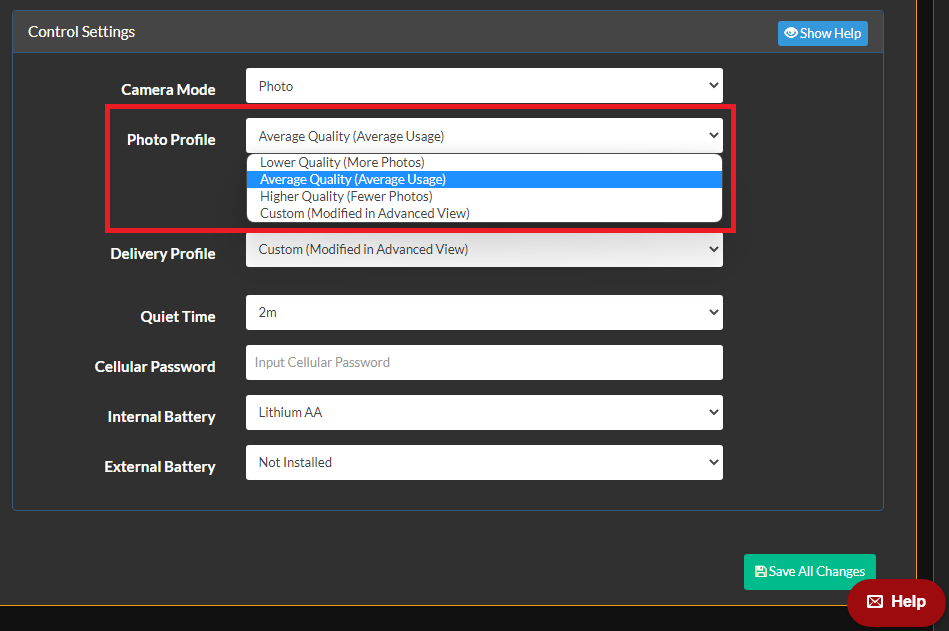
Profiles are available in both Photo and Video modes, and when you have a Profile selected, you will see which settings are affected below the drop-down menu, just in case you were curious.
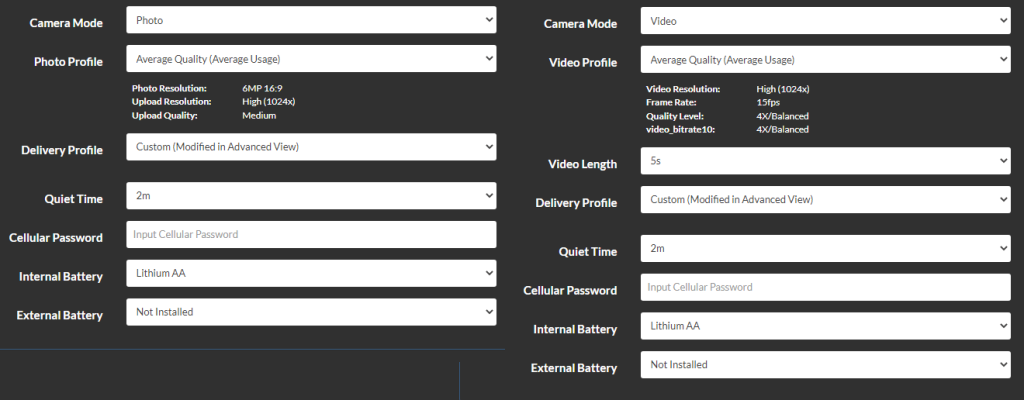
There is also an option for Custom settings. When this option is selected, the camera will use the settings that have been selected in the Advanced view. This way, you can switch to Advanced to change your camera’s photo or video settings in more detail, but otherwise use Standard view to manage your camera.
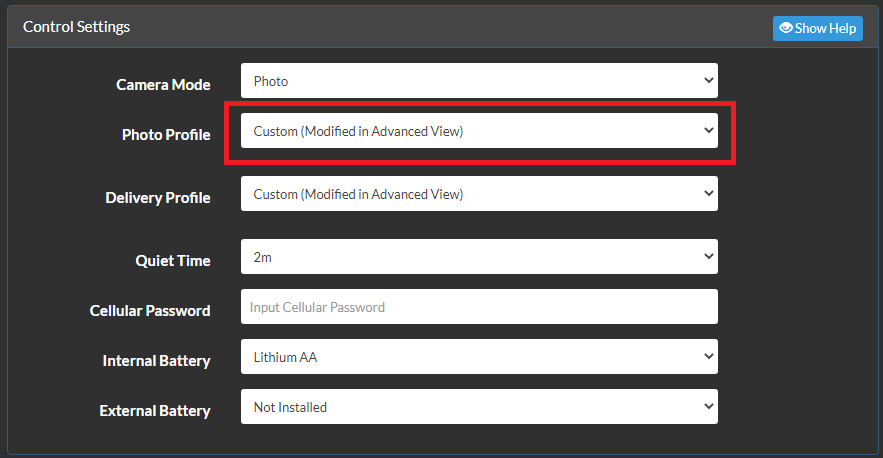
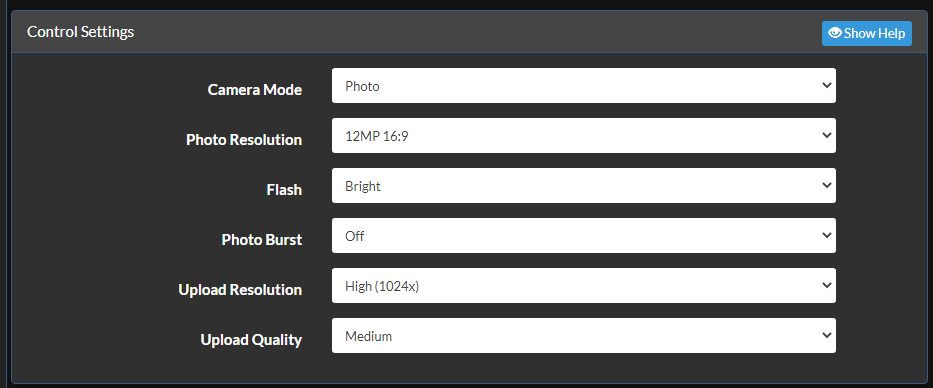
There are also Settings Profiles for how you want you photos and videos uploaded from the camera. There’s a setting for “Instant,” so the camera will upload photos as soon as they are taken, and there are a few that use Schedule Mode settings, which allow the camera to upload photos in batches to save time and power. Selecting Custom allows you to switch over to Advanced view, if you wanted to change Schedule Mode settings in greater detail.
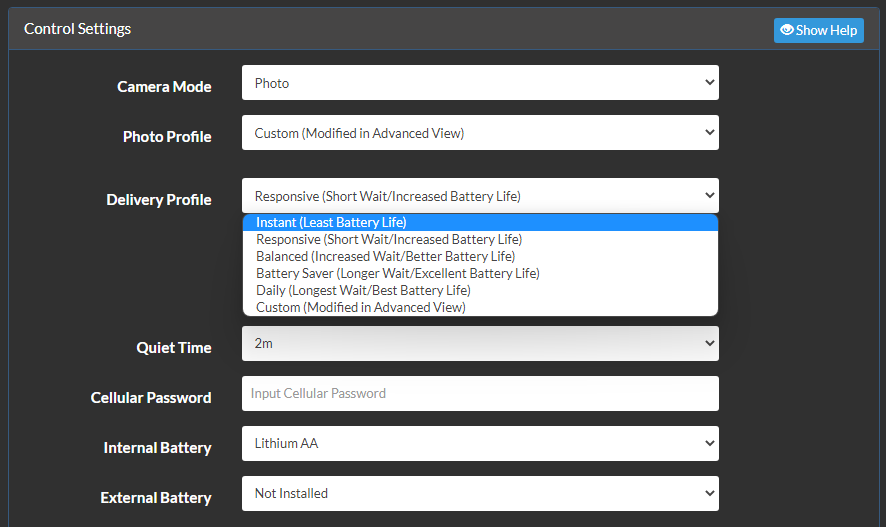
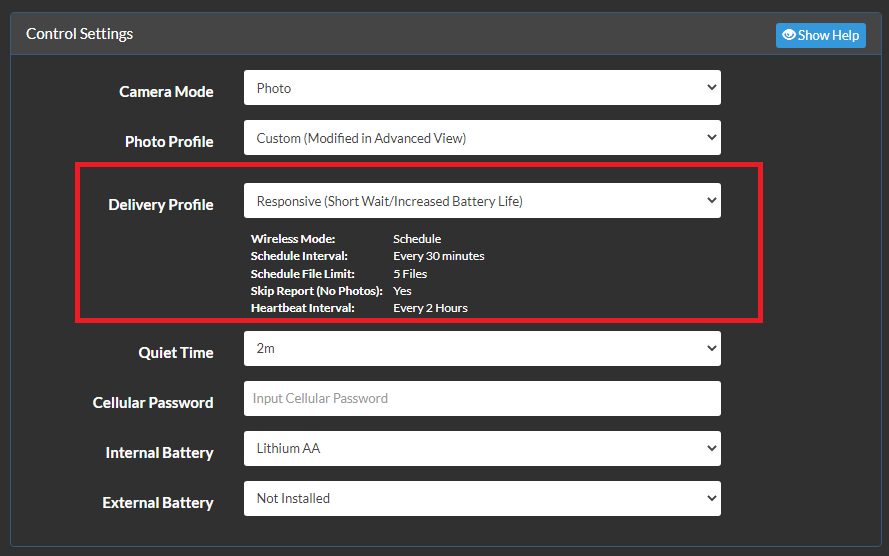
We hope our Settings Profiles allow you to set your camera up quickly and get it running in no time! As always, if you have any questions, reach out by phone or email, and we will be glad to answer!
