Along with the My Account page, My Cameras has also been given an overhaul for the new release. Most of these changes have to do with the new option to choose between a Standard and Advanced view, and a thorough breakdown of the differences can be found in “2023 Spring Release: 08 Standard View vs Advanced View.” In Advanced view, the biggest change is that “Points” are gone, but in Standard view, the My Cameras page’s tabs have been consolidated into one page.
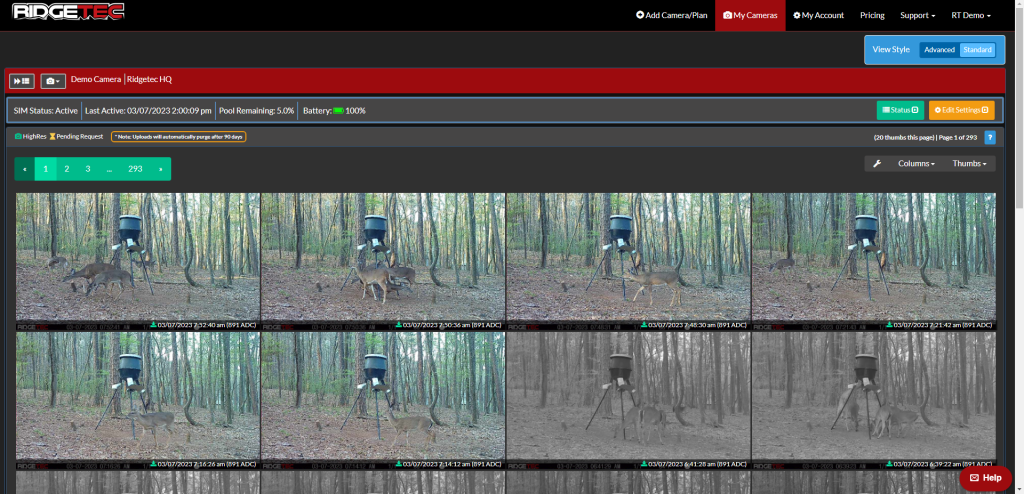
You can view a shortened list of your camera’s stats, or click/tap the “Status” button to expand the full camera Overview:
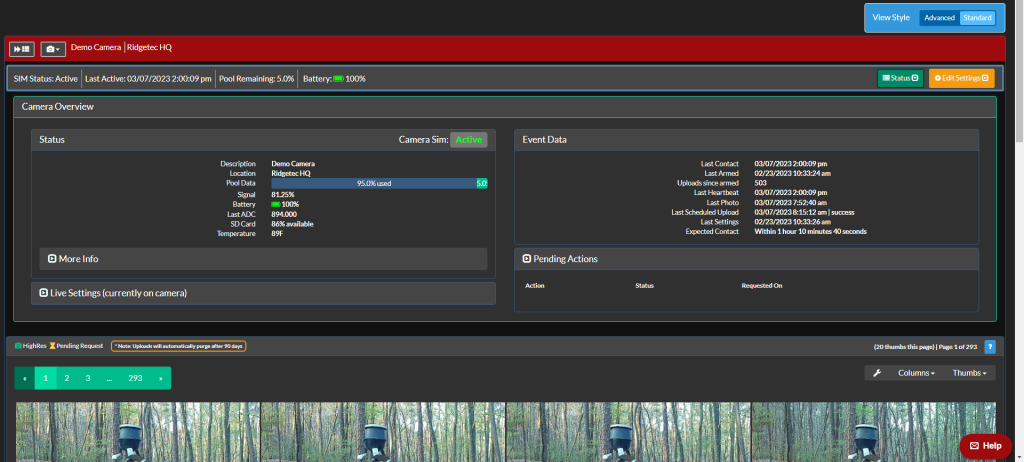
You can click or tap the “Edit Settings” button to expand a simplified list of camera settings. You can use Settings Profiles to change photo/video and upload settings without having to tinker with too much under the hood. More detailed information on those can be found in “2023 Spring Release: 09 Camera Settings Profiles.”
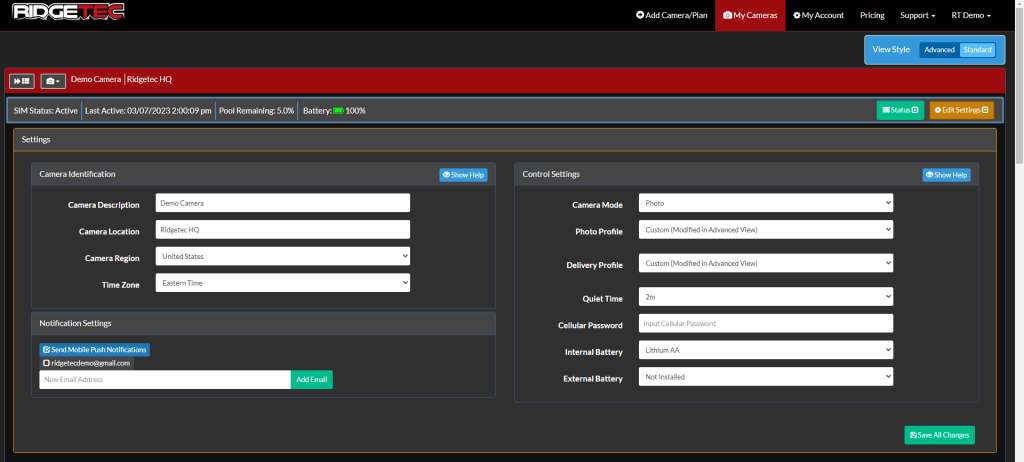
The Gallery works the same as before, in both Standard and Advanced view. The biggest change to the Gallery is that now you will be able to select multiple files, and select “Download Media” to download them in bulk via a ZIP file. There is also now an “ADC” number at the bottom-right of each thumbnail, which is an integer that represents battery voltage. In the event of a perceived power issue, this can help us study and troubleshoot what may have happened. We will soon publish a chart of the ranges for each battery type.

We hope you find this information useful and that our changes to the My Cameras page allow you to more easily manage your Ridgetec camera(s). As always, please reach out to us with any questions you may have, and we’ll be glad to answer!
